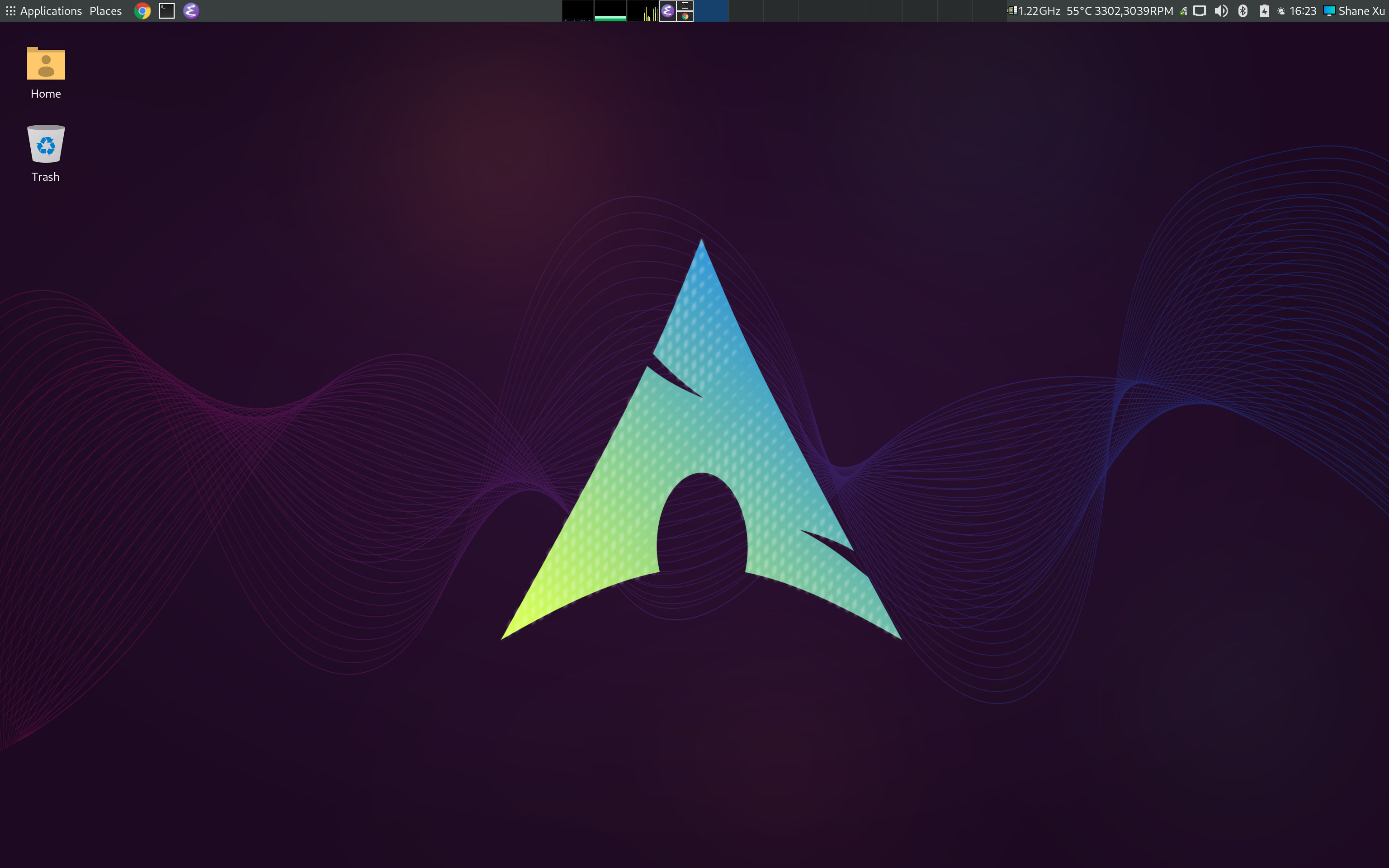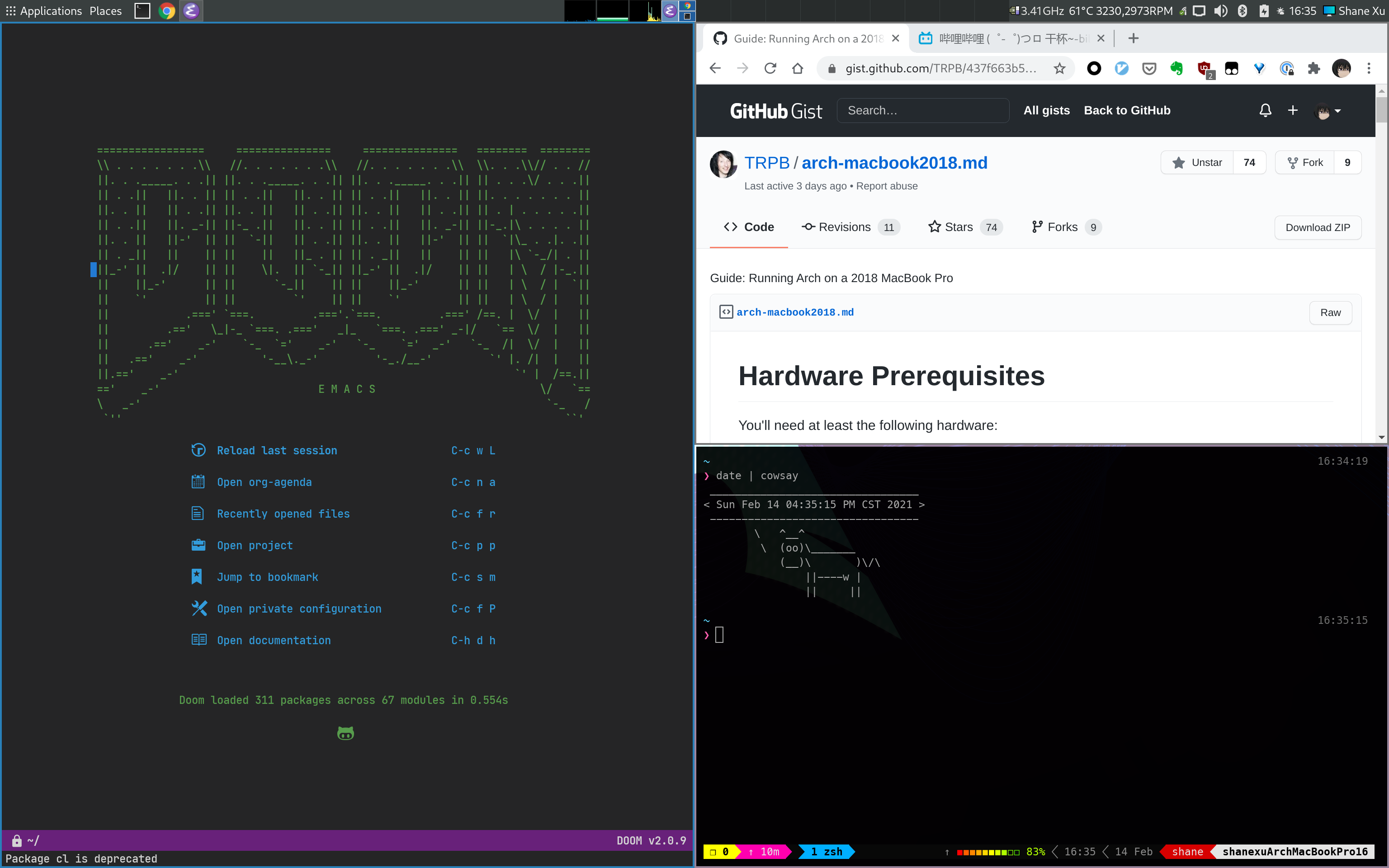Life is too short for so much sorrow.
安装过程颇为曲折,首先我将 efi 分区挂载到 /efi 。
/etc/fstab
# Static information about the filesystems. # See fstab(5) for details. # <file system> <dir> <type> <options> <dump> <pass> # UUID=c598dc30-85fb-4d9b-bc2a-81fb2b7bbcc3 /dev/nvme0n1p3 / ext4 rw,relatime 0 1 # UUID=5F66-17ED LABEL=EFI /dev/nvme0n1p1 /efi vfat rw,relatime,fmask=0022,dmask=0022,codepage=437,iocharset=ascii,shortname=mixed,utf8,errors=remount-ro 0 2
使用了 --removable 选项安装grub,每次启动时,按住 option 键选择从 efi 分区启动。
grub-install --target=x86_64-efi --efi-directory=/efi --bootloader-id=GRUB --removable
Aun-Ali Zaidi 打了补丁的内核 linux-mbp-arch 。
修改 /etc/pacman.conf
[mbp] SigLevel = Optional TrustAll Server = http://dl.t2linux.org/archlinux/$repo/$arch
sudo pacman -S linux-mbp linux-mbp-docs linux-mbp-headers
sudo pacman -S apple-bce-dkms-git
# /etc/modules-load.d/apple-bce.conf apple-bce
yay -G macbook12-spi-driver-dkms
cd macbook12-spi-driver-dkms
修改 PKGBUILD
# Maintainer: Christoph Gysin <christoph.gysin@gmail.com> # Maintainer: Andrey Melentyev <andrey.melentyev@protonmail.com> _pkgbase=macbook12-spi-driver pkgname=(${_pkgbase}-dkms) pkgver=0+git.304 pkgrel=1 pkgdesc="Driver for the keyboard, touchpad and touchbar found in newer MacBook (Pro) models" arch=('i686' 'x86_64') url="https://github.com/roadrunner2/macbook12-spi-driver" license=('GPL2') groups=('') depends=('dkms') makedepends=('git') optdepends=() source=(git+https://github.com/shanexu/macbook12-spi-driver.git#branch=mbp15 dkms.conf) sha256sums=('SKIP' 'c79e6b20fb188b27ae92c63fabe6bfe1caff21bb7f3a2c14945323cee6bcc8fd') pkgver() { cd $_pkgbase echo "0+git.$(git rev-list HEAD --count)" } package() { install -dm755 "${pkgdir}"/usr/src/${_pkgbase}-${pkgver} # Copy sources (including Makefile) cp -r ${_pkgbase}/* "${pkgdir}"/usr/src/${_pkgbase}-${pkgver}/ # Copy dkms.conf over the original one from the repo install -Dm644 dkms.conf "${pkgdir}"/usr/src/${_pkgbase}-${pkgver}/dkms.conf # Set name and version sed -e "s/@_PKGBASE@/${_pkgbase}/" \ -e "s/@PKGVER@/${pkgver}/" \ -i "${pkgdir}"/usr/src/${_pkgbase}-${pkgver}/dkms.conf }
修改 dkms.conf
PACKAGE_NAME="@_PKGBASE@" PACKAGE_VERSION="@PKGVER@" AUTOINSTALL="yes" CLEAN="make clean" BUILT_MODULE_NAME[0]="apple-ibridge" BUILT_MODULE_NAME[1]="apple-ib-tb" BUILT_MODULE_NAME[2]="apple-ib-als" MAKE[0]="make KDIR=/usr/lib/modules/$kernelver/build" MAKE[1]="make KDIR=/usr/lib/modules/$kernelver/build" MAKE[2]="make KDIR=/usr/lib/modules/$kernelver/build" DEST_MODULE_LOCATION[0]="/kernel/drivers/misc" DEST_MODULE_LOCATION[1]="/kernel/drivers/misc" DEST_MODULE_LOCATION[2]="/kernel/drivers/misc"
添加文件 /etc/modules-load.d/apple-tb.conf
# /etc/modules-load.d/apple-tb.conf apple-ib-tb apple-ib-als
添加文件 /etc/modprobe.d/apple-tb.conf
# /etc/modprobe.d/apple-tb.conf options apple-ib-tb fnmode=2
git clone https://github.com/shanexu/mpb16fand.git cd mpb16fand go install ./... cp mbp16fand.service /usr/lib/systemd/system/ sudo systemctl enable mbp16fand sudo systemctl start mbp16fand
wifi目前没有搞定。