golang aop的一种实现方法
序
实际这个标题有点夸张了。我原本也不想实现golang的aop,也无意去实现。我的出发点仅仅是APM(Application Performance Management)。我们总说golang是一门怎么怎么神奇好用的语言,然而仅仅是一个aop都难以优雅地实现。再比如,opentracing,设计了一整套api,做分布式调用链追踪,其中包括java、golang等语言,实际上纯用java的人可能根本不需要用opentracing这套东西。java的字节码增强实在是太好用了。根本就不需要这样繁琐地在代码中显示地调用opentracing的api。所以golang有没有类似java这样的字节码增强的方法呢?肯定没有啊。
我们来了解下go代码是怎样变成机器码的。
How a Go Program Compiles down to Machine Code
大意是:
*.go -> AST(Abstract Syntax Tree) -> SSA(Static Single Assignment) -> machine-specific SSA -> Machine Code
显然,在AST到SSA这个过程中,可以通过修改语法树的方式,达到类似java的字节码增强的效果。所以需要改golang的编译器。
提起APM,两年前做APM调研的时候调研了OneAPM的产品,据当时的销售说,当时无人做golang相关的APM产品,时隔三年,OneAPM也支持了golang了。从golang agent的 安装手册 手册来看,OneAPM应该是用了类似jaeger的方案,需要手工埋点。
开发环境准备
工欲善其事必先利其器,我敬佩那些用vim和emacs写golang代码的大神(虽然我也用emacs写golang代码),但是面对golang源码这个大工程,我还是选择使用GoLand。因为牵涉到很多环境变量的切换,推荐使用 direnv 方便切换配置。
准备源代码
mkdir -p $HOME/src/github.com/golang cd $HOME/src/github.com/golang git clone https://github.com/golang/go.git cd $HOME/src/github.com/golang/go/src echo 'export GOROOT=$HOME/src/github.com/golang/go export PATH=$GOROOT/bin:$PATH export GOBIN=$GOROOT/bin' > .envrc direnv allow
安装BOOTSTRAP环境(go编译器通过go语言编译,正如gcc通过gcc编译一般)
mkdir $HOME/gos cd $HOME/gos curl https://dl.google.com/go/go1.12.10.darwin-amd64.tar.gz | tar xvzf - mv go go1.12.10 cd $HOME/src/github.com/golang/go/src echo 'export GOROOT_BOOTSTRAP=$HOME/gos/go1.12.10' >> .envrc direnv allow
切换到最新的tag,并创建一个分支
cd $HOME/src/github.com/golang/go git checkout go1.13.1 git checkout -b go1.13.1-playground
首次尝试编译go编译器
cd $HOME/src/github.com/golang/go/src ./make.bash
会看到如下的输出
Building Go cmd/dist using /Users/shane/gos/go1.12.10. Building Go toolchain1 using /Users/shane/gos/go1.12.10. Building Go bootstrap cmd/go (go_bootstrap) using Go toolchain1. Building Go toolchain2 using go_bootstrap and Go toolchain1. Building Go toolchain3 using go_bootstrap and Go toolchain2. Building packages and commands for darwin/amd64. --- Installed Go for darwin/amd64 in /Users/shane/src/github.com/golang/go Installed commands in /Users/shane/src/github.com/golang/go/bin
验证编译
which go go version
GoLand设置
创建项目
File -> Open 选择工程根目录
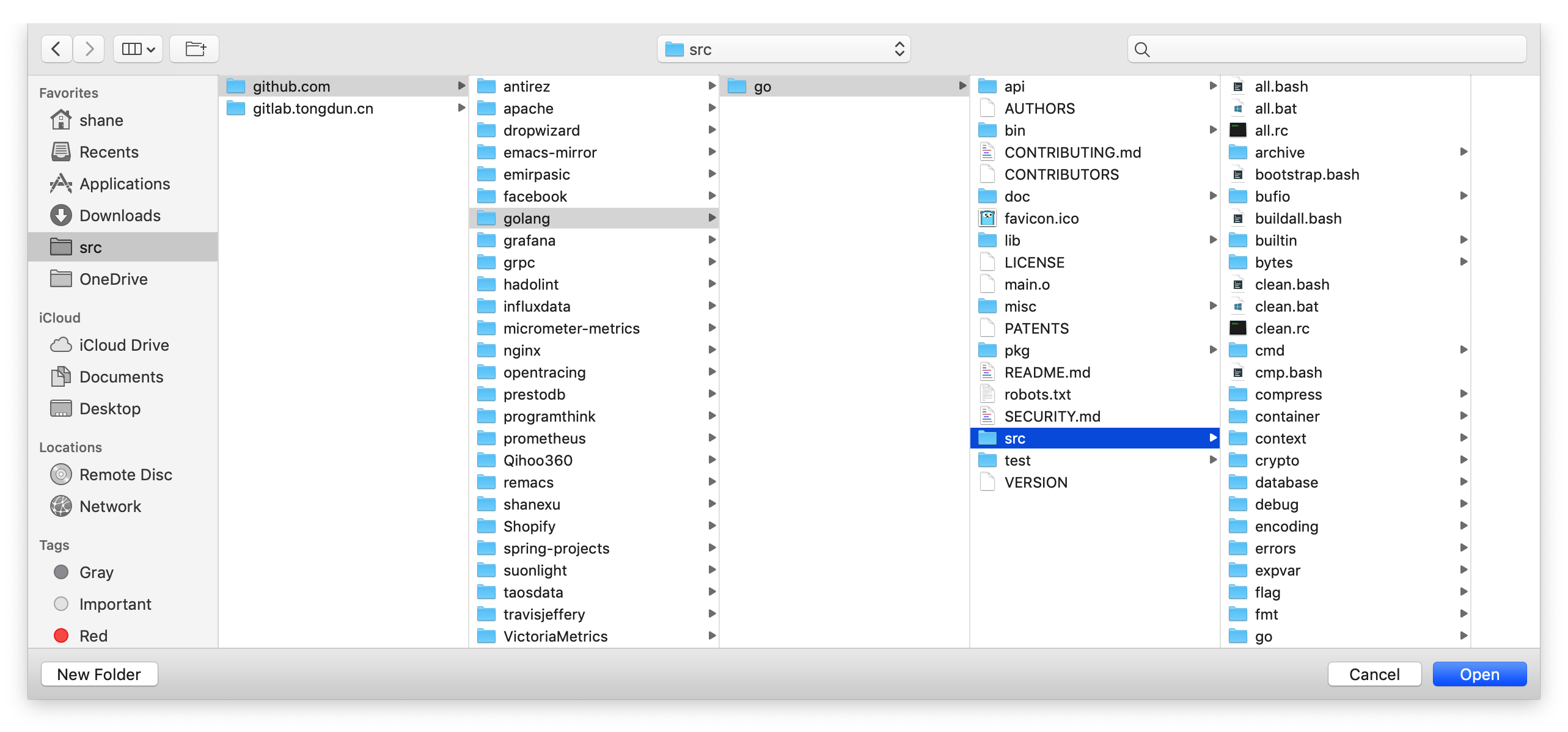
设置GOROOT
$HOME/src/github.com/golang/go

创建一个playground项目,用于测试编译
clone我的测试项目
cd $HOME/src/github.com/shanexu git clone https://github.com/shanexu/go-playground.git
配置环境变量
cd $HOME/src/github.com/shanexu/go-playground echo 'export GOROOT=$HOME/src/github.com/golang/go export PATH=$GOROOT/bin:$PATH export GOBIN=$(pwd)/bin' > .envrc
至此整个开发环境算是搭建成功了
go build 过程分析
cd $HOME/src/github.com/shanexu/go-playground go build -o bin/helloworld helloworld/main.go
先从 go build 命令开始。go命令本身就是多个子命令的入口,比如我们现在要研究的build命令,就是他的一个子命令,其源码在 src/cmd/go/internal/work/build.go 中。
23: var CmdBuild = &base.Command{ 24: UsageLine: "go build [-o output] [-i] [build flags] [packages]", 25: Short: "compile packages and dependencies",
配置一个运行配置如下图所示:

经过断点和肉眼调试,go build过程大致如下:
digraph G { "main.main at main.go" -> "cmd/go/internal/work.runBuild at build.go" "cmd/go/internal/work.runBuild at build.go" -> "cmd/go/internal/work.(*Builder).Do at exec.go" "cmd/go/internal/work.(*Builder).Do at exec.go" -> "writeActionGraph" "cmd/go/internal/work.(*Builder).Do at exec.go" -> "cmd/go/internal/work.(*Builder).Do.func3 at exec.go:177 handle(a)" "cmd/go/internal/work.(*Builder).Do.func3 at exec.go:177 handle(a)" -> "cmd/go/internal/work.(*Builder).Do.func2 at exec.go:117 err = a.Func(b, a)" "cmd/go/internal/work.(*Builder).Do.func2 at exec.go:117 err = a.Func(b, a)" -> "cmd/go/internal/work.(*Builder).build at exec.go:380" "cmd/go/internal/work.(*Builder).Do.func2 at exec.go:117 err = a.Func(b, a)" -> "cmd/go/internal/work.(*Builder).link at exec.go:1183" "cmd/go/internal/work.(*Builder).Do.func2 at exec.go:117 err = a.Func(b, a)" -> "cmd/go/internal/work.BuildInstallFunc at exec.go:1438" }
main 方法调用, runBuild 方法, runBuild 再调用 *Builder.Do 方法,在 Do 方法中根据 Action 的依赖关系,调用 Action 的 Func 方法。这里有个 writeActionGraph 方法,这个方法会打印 action 的关系图,但是由一个命令行参数控制。
243: // Undocumented, unstable debugging flags. 244: cmd.Flag.StringVar(&cfg.DebugActiongraph, "debug-actiongraph", "", "")
完整的命令行如下,其中 -p 1 表示执行 action 时的并发度为1。
go build -debug-actiongraph /tmp/build.txt -p 1 -v -o bin/helloworld helloworld/main.go
我们得到完整的 actionGraph 内容如下:
转成图,如下:
digraph G { "0 link-install command-line-arguments" -> "1 link command-line-arguments" "1 link command-line-arguments" -> "2 build command-line-arguments" "1 link command-line-arguments" -> "3 build context" "1 link command-line-arguments" -> "4 build fmt" "1 link command-line-arguments" -> "5 build runtime" "1 link command-line-arguments" -> "6 build errors" "1 link command-line-arguments" -> "7 build internal/reflectlite" "1 link command-line-arguments" -> "8 build sync" "1 link command-line-arguments" -> "9 build time" "1 link command-line-arguments" -> "10 build internal/fmtsort" "1 link command-line-arguments" -> "11 build io" "1 link command-line-arguments" -> "12 build math" "1 link command-line-arguments" -> "13 build os" "1 link command-line-arguments" -> "14 build reflect" "1 link command-line-arguments" -> "15 build strconv" "1 link command-line-arguments" -> "16 build unicode/utf8" "1 link command-line-arguments" -> "17 build internal/bytealg" "1 link command-line-arguments" -> "18 build internal/cpu" "1 link command-line-arguments" -> "19 build runtime/internal/atomic" "1 link command-line-arguments" -> "20 build runtime/internal/math" "1 link command-line-arguments" -> "21 build runtime/internal/sys" "1 link command-line-arguments" -> "22 build internal/race" "1 link command-line-arguments" -> "23 build sync/atomic" "1 link command-line-arguments" -> "24 build syscall" "1 link command-line-arguments" -> "25 build sort" "1 link command-line-arguments" -> "26 build math/bits" "1 link command-line-arguments" -> "27 build internal/oserror" "1 link command-line-arguments" -> "28 build internal/poll" "1 link command-line-arguments" -> "29 build internal/syscall/unix" "1 link command-line-arguments" -> "30 build internal/testlog" "1 link command-line-arguments" -> "31 build unicode" "2 build command-line-arguments" -> "3 build context" "2 build command-line-arguments" -> "4 build fmt" "2 build command-line-arguments" -> "5 build runtime" "2 build command-line-arguments" -> "32 nop " "3 build context" -> "6 build errors" "3 build context" -> "7 build internal/reflectlite" "3 build context" -> "8 build sync" "3 build context" -> "9 build time" "4 build fmt" -> "6 build errors" "4 build fmt" -> "10 build internal/fmtsort" "4 build fmt" -> "11 build io" "4 build fmt" -> "12 build math" "4 build fmt" -> "13 build os" "4 build fmt" -> "14 build reflect" "4 build fmt" -> "15 build strconv" "4 build fmt" -> "8 build sync" "4 build fmt" -> "16 build unicode/utf8" "5 build runtime" -> "17 build internal/bytealg" "5 build runtime" -> "18 build internal/cpu" "5 build runtime" -> "19 build runtime/internal/atomic" "5 build runtime" -> "20 build runtime/internal/math" "5 build runtime" -> "21 build runtime/internal/sys" "5 build runtime" -> "33 built-in package unsafe" "6 build errors" -> "7 build internal/reflectlite" "7 build internal/reflectlite" -> "5 build runtime" "7 build internal/reflectlite" -> "33 built-in package unsafe" "8 build sync" -> "22 build internal/race" "8 build sync" -> "5 build runtime" "8 build sync" -> "23 build sync/atomic" "8 build sync" -> "33 built-in package unsafe" "9 build time" -> "6 build errors" "9 build time" -> "5 build runtime" "9 build time" -> "8 build sync" "9 build time" -> "24 build syscall" "9 build time" -> "33 built-in package unsafe" "10 build internal/fmtsort" -> "14 build reflect" "10 build internal/fmtsort" -> "25 build sort" "11 build io" -> "6 build errors" "11 build io" -> "8 build sync" "11 build io" -> "23 build sync/atomic" "12 build math" -> "18 build internal/cpu" "12 build math" -> "26 build math/bits" "12 build math" -> "33 built-in package unsafe" "13 build os" -> "6 build errors" "13 build os" -> "27 build internal/oserror" "13 build os" -> "28 build internal/poll" "13 build os" -> "29 build internal/syscall/unix" "13 build os" -> "30 build internal/testlog" "13 build os" -> "11 build io" "13 build os" -> "5 build runtime" "13 build os" -> "8 build sync" "13 build os" -> "23 build sync/atomic" "13 build os" -> "24 build syscall" "13 build os" -> "9 build time" "13 build os" -> "33 built-in package unsafe" "14 build reflect" -> "12 build math" "14 build reflect" -> "5 build runtime" "14 build reflect" -> "15 build strconv" "14 build reflect" -> "8 build sync" "14 build reflect" -> "31 build unicode" "14 build reflect" -> "16 build unicode/utf8" "14 build reflect" -> "33 built-in package unsafe" "15 build strconv" -> "6 build errors" "15 build strconv" -> "17 build internal/bytealg" "15 build strconv" -> "12 build math" "15 build strconv" -> "26 build math/bits" "15 build strconv" -> "16 build unicode/utf8" "17 build internal/bytealg" -> "18 build internal/cpu" "17 build internal/bytealg" -> "33 built-in package unsafe" "19 build runtime/internal/atomic" -> "33 built-in package unsafe" "20 build runtime/internal/math" -> "21 build runtime/internal/sys" "22 build internal/race" -> "33 built-in package unsafe" "23 build sync/atomic" -> "33 built-in package unsafe" "24 build syscall" -> "6 build errors" "24 build syscall" -> "17 build internal/bytealg" "24 build syscall" -> "27 build internal/oserror" "24 build syscall" -> "22 build internal/race" "24 build syscall" -> "5 build runtime" "24 build syscall" -> "8 build sync" "24 build syscall" -> "33 built-in package unsafe" "25 build sort" -> "7 build internal/reflectlite" "26 build math/bits" -> "33 built-in package unsafe" "27 build internal/oserror" -> "6 build errors" "28 build internal/poll" -> "6 build errors" "28 build internal/poll" -> "11 build io" "28 build internal/poll" -> "5 build runtime" "28 build internal/poll" -> "8 build sync" "28 build internal/poll" -> "23 build sync/atomic" "28 build internal/poll" -> "24 build syscall" "28 build internal/poll" -> "9 build time" "28 build internal/poll" -> "33 built-in package unsafe" "29 build internal/syscall/unix" -> "24 build syscall" "29 build internal/syscall/unix" -> "33 built-in package unsafe" "30 build internal/testlog" -> "23 build sync/atomic" "32 nop " -> "3 build context" "32 nop " -> "4 build fmt" "32 nop " -> "5 build runtime" "32 nop " -> "6 build errors" "32 nop " -> "7 build internal/reflectlite" "32 nop " -> "8 build sync" "32 nop " -> "9 build time" "32 nop " -> "10 build internal/fmtsort" "32 nop " -> "11 build io" "32 nop " -> "12 build math" "32 nop " -> "13 build os" "32 nop " -> "14 build reflect" "32 nop " -> "15 build strconv" "32 nop " -> "16 build unicode/utf8" "32 nop " -> "17 build internal/bytealg" "32 nop " -> "18 build internal/cpu" "32 nop " -> "19 build runtime/internal/atomic" "32 nop " -> "20 build runtime/internal/math" "32 nop " -> "21 build runtime/internal/sys" "32 nop " -> "22 build internal/race" "32 nop " -> "23 build sync/atomic" "32 nop " -> "24 build syscall" "32 nop " -> "25 build sort" "32 nop " -> "26 build math/bits" "32 nop " -> "27 build internal/oserror" "32 nop " -> "28 build internal/poll" "32 nop " -> "29 build internal/syscall/unix" "32 nop " -> "30 build internal/testlog" "32 nop " -> "31 build unicode" }
观察 actions[2].Cmd 的内容。可见 go build 命令实际上是调用了对应系统(OS)架构(ARCH)的编译器命令(compile)来编译源代码的。
[ "/Users/shane/src/github.com/golang/go/pkg/tool/darwin_amd64/compile -o /var/folders/8x/6h3nms2s34z7vwk5blbsz3100000gn/T/go-build730813966/b001/_pkg_.a -trimpath \"/var/folders/8x/6h3nms2s34z7vwk5blbsz3100000gn/T/go-build730813966/b001=>\" -p main -lang=go1.13 -complete -buildid z5Cb5jRJruTRtEF3nuzz/z5Cb5jRJruTRtEF3nuzz -goversion go1.13.1 -D _/Users/shane/src/github.com/shanexu/go-playground/helloworld -importcfg /var/folders/8x/6h3nms2s34z7vwk5blbsz3100000gn/T/go-build730813966/b001/importcfg -pack -c=12 /Users/shane/src/github.com/shanexu/go-playground/helloworld/main.go /var/folders/8x/6h3nms2s34z7vwk5blbsz3100000gn/T/go-build730813966/b001/_gomod_.go" ]
命令行中有两个文件引起了我的兴趣: importcfg 和 _gomod_.go 。
然而,在go build命令运行结束后这些文件,都会被删除,为了防止这样的事情发生,我在go build运行的过程中增加了两个条件断点—— cmd/go/internal/work/exec.go 第117、119行,条件为 a.json.ID = 2= ,ID为2的action正是main.go的编译过程。
第117行开始执行Action,第119行Action执行结束。
109: // Handle runs a single action and takes care of triggering 110: // any actions that are runnable as a result. 111: handle := func(a *Action) { 112: if a.json != nil { 113: a.json.TimeStart = time.Now() 114: } 115: var err error 116: if a.Func != nil && (!a.Failed || a.IgnoreFail) { 117: err = a.Func(b, a) 118: } 119: if a.json != nil { 120: a.json.TimeDone = time.Now() 121: } 122: 123: // The actions run in parallel but all the updates to the 124: // shared work state are serialized through b.exec.
在代码运行到119行后就可以获取文件内容。
_gomod_.go
1: package main 2: import _ "unsafe" 3: //go:linkname __debug_modinfo__ runtime.modinfo 4: var __debug_modinfo__ = "0w\xaf\f\x92t\b\x02A\xe1\xc1\a\xe6\xd6\x18\xe6path\tcommand-line-arguments\nmod\tgithub.com/shanexu/go-playground\t(devel)\t\n\xf92C1\x86\x18 r\x00\x82B\x10A\x16\xd8\xf2" 5:
importcfg
# import config packagefile context=/Users/shane/src/github.com/golang/go/pkg/darwin_amd64/context.a packagefile fmt=/Users/shane/src/github.com/golang/go/pkg/darwin_amd64/fmt.a packagefile runtime=/Users/shane/src/github.com/golang/go/pkg/darwin_amd64/runtime.a
有了这两个文件以及命令行参数后,我们就可以手动执行compile命令了。在GoLand里添加一个新的run configuration。
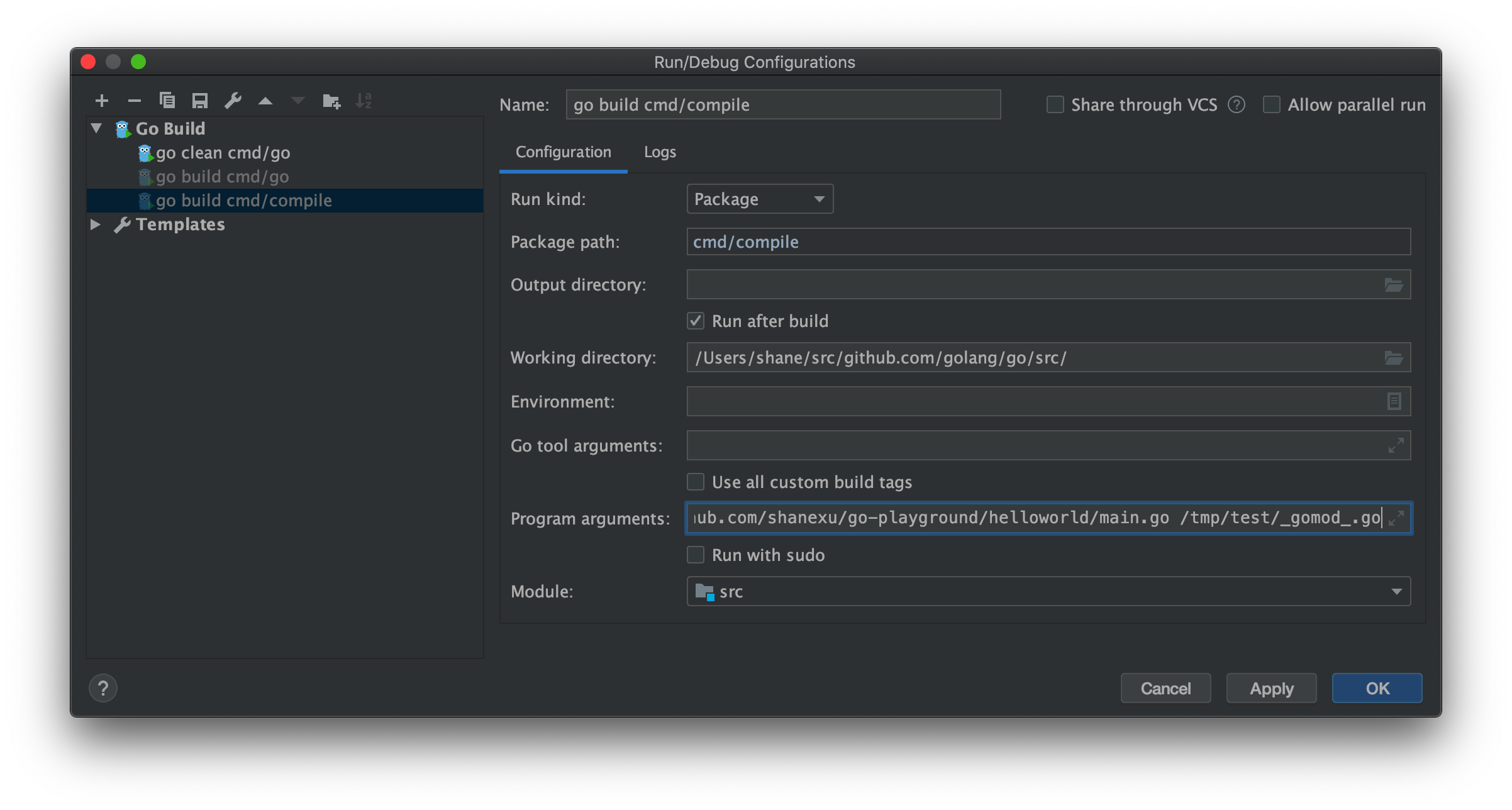
其中 Program arguments 填入如下的值。
-o /tmp/test/_pkg_.a -trimpath "/tmp/test=>" -p main -complete -buildid dcQ8aaV0cfiucttoOzOD/dcQ8aaV0cfiucttoOzOD -D /Users/shane/src/github.com/shanexu/go-playground -importcfg /tmp/test/importcfg -pack -c=12 /Users/shane/src/github.com/shanexu/go-playground/helloworld/main.go /tmp/test/_gomod_.go
至此我们就可以进入下一阶段的compile过程的分析了。
compile 过程分析
从入口文件 cmd/compile/main.go 看起。
40: func main() { 41: // disable timestamps for reproducible output 42: log.SetFlags(0) 43: log.SetPrefix("compile: ") 44: 45: archInit, ok := archInits[objabi.GOARCH] 46: if !ok { 47: fmt.Fprintf(os.Stderr, "compile: unknown architecture %q\n", objabi.GOARCH) 48: os.Exit(2) 49: } 50: 51: gc.Main(archInit) 52: gc.Exit(0) 53: }
从第51行开始进入真正的编译过程,其主要逻辑在 cmd/compile/internal/gc/main.go 中。整个编译过程可以分成几个阶段。
digraph G { "main.main at main.go:51" -> "cmd/compile/internal/gc.Main at main.go:133 fe:init" "main.main at main.go:51" -> "cmd/compile/internal/gc.Main at main.go:508 fe:loadsys" "main.main at main.go:51" -> "cmd/compile/internal/gc.Main at main.go:511 fe:parse" "main.main at main.go:51" -> "cmd/compile/internal/gc.Main at main.go:534 fe:typecheck:top1" "main.main at main.go:51" -> "cmd/compile/internal/gc.Main at main.go:546 fe:typecheck:top2" "main.main at main.go:51" -> "cmd/compile/internal/gc.Main at main.go:553 fe:typecheck:func" "main.main at main.go:51" -> "cmd/compile/internal/gc.Main at main.go:589 fe:typecheck:capturevars" "main.main at main.go:51" -> "cmd/compile/internal/gc.Main at main.go:605 fe:typecheck:inlining" "main.main at main.go:51" -> "cmd/compile/internal/gc.Main at main.go:645 fe:typecheck:escapes" "main.main at main.go:51" -> "cmd/compile/internal/gc.Main at main.go:659 fe:typecheck:xclosures" "main.main at main.go:51" -> "cmd/compile/internal/gc.Main at main.go:680 fe:typecheck:compilefuncs" "main.main at main.go:51" -> "cmd/compile/internal/gc.Main at main.go:714 fe:typecheck:externaldcls" "main.main at main.go:51" -> "cmd/compile/internal/gc.Main at main.go:729 fe:typecheck:dumpobj" "cmd/compile/internal/gc.Main at main.go:511 fe:parse" -> "cmd/compile/internal/gc.parseFiles at noder.go:27" "cmd/compile/internal/gc.parseFiles at noder.go:27" -> "cmd/compile/internal/gc.parseFiles.func1 at noder.go:52" "cmd/compile/internal/gc.parseFiles.func1 at noder.go:52" -> "cmd/compile/internal/syntax.Parse at syntax.go:58" "cmd/compile/internal/gc.parseFiles at noder.go:27" -> "cmd/compile/internal/gc.parseFiles at noder.go:62" "cmd/compile/internal/gc.parseFiles at noder.go:62" -> "cmd/compile/internal/gc.(*noder).node at noder.go:237" }
main.go 中有用于记录各步骤性能的 timings ,例如下面的几行代码。
511: timings.Start("fe", "parse") 512: lines := parseFiles(flag.Args()) 513: timings.Stop()
在整个编译过程结束后,根据 benchfile 变量的值来选择是否输出bench结果。
758: if benchfile != "" { 759: if err := writebench(benchfile); err != nil { 760: log.Fatalf("cannot write benchmark data: %v", err) 761: } 762: }
所以加上如下的命令行参数,我们就能得到bench结果了。
-bench=/tmp/test/bench.txt
得到结果如下:
commit: go1.13.1 goos: darwin goarch: amd64 BenchmarkCompile:main:fe:init 1 889956 ns/op 10.22 % BenchmarkCompile:main:fe:loadsys 1 323673 ns/op 3.72 % BenchmarkCompile:main:fe:parse 1 1147490 ns/op 13.17 % 28 lines 24401 lines/s BenchmarkCompile:main:fe:typecheck:top1 1 364684 ns/op 4.19 % BenchmarkCompile:main:fe:typecheck:top2 1 19438 ns/op 0.22 % BenchmarkCompile:main:fe:typecheck:func 1 36286 ns/op 0.42 % 2 funcs 55118 funcs/s BenchmarkCompile:main:fe:capturevars 1 326 ns/op 0.00 % BenchmarkCompile:main:fe:inlining 1 1799996 ns/op 20.67 % BenchmarkCompile:main:fe:escapes 1 345481 ns/op 3.97 % BenchmarkCompile:main:fe:xclosures 1 939317 ns/op 10.78 % BenchmarkCompile:main:fe:subtotal 1 5866647 ns/op 67.36 % BenchmarkCompile:main:be:compilefuncs 1 2145648 ns/op 24.63 % 2 funcs 932 funcs/s BenchmarkCompile:main:be:externaldcls 1 1618 ns/op 0.02 % BenchmarkCompile:main:be:dumpobj 1 666268 ns/op 7.65 % BenchmarkCompile:main:be:subtotal 1 2813534 ns/op 32.30 % BenchmarkCompile:main:unaccounted 1 29703 ns/op 0.34 % BenchmarkCompile:main:total 1 8709884 ns/op 100.00 %
cmd/compile/internal/gc.parseFiles.func1 at noder.go:52 此处调用 syntax.Parse 对整个go文件进行语法解析。直觉上,只要修改这里生成的语法树,就能插入自定义代码了。
编译期插入代码
在进入这一阶段之前可以先阅读下这篇 Understanding Go programs with go/parser ,对go的AST有一定的感性认识。
比如这个我们一直在默默测试的 main.go
1: package main 2: 3: import ( 4: "context" 5: "fmt" 6: ) 7: 8: func hello(ctx context.Context) { 9: fmt.Println("hello world") 10: } 11: 12: func main() { 13: hello(context.Background()) 14: } 15:
经过 go/parser.ParseFile
1: package main 2: 3: import ( 4: "go/parser" 5: "go/token" 6: "io/ioutil" 7: "os" 8: "path/filepath" 9: 10: "github.com/davecgh/go-spew/spew" 11: ) 12: 13: func main() { 14: home, err := os.UserHomeDir() 15: if err != nil { 16: panic(err) 17: } 18: 19: file := filepath.Join(home, "src", "github.com", "shanexu", "go-playground", "helloworld", "main.go") 20: src, err := ioutil.ReadFile(file) 21: if err != nil { 22: panic(err) 23: } 24: 25: fset := token.NewFileSet() 26: f, err := parser.ParseFile(fset, "main.go", src, parser.AllErrors) 27: if err != nil { 28: panic(err) 29: } 30: 31: spew.Dump(f) 32: }
得到AST:
而 cmd/compile/internal/syntax.Parse 的结果则都是 cmd/compile/internal/syntax 包下的类型。基本都能和 go/ast 下的类型一一对应。比如:ast.File和syntax.File,ast.ExprStmt和syntax.ExprStmt,ast.Ident和syntax.Name,ast.CallExpr和syntax.CallExpr,ast.SelectorExpr和syntax.SelectorExpr。
我们现在可以对AST出手。
例如我们想针对所有main包下以hello开头的函数在进入方法时打印“start ${方法名}...”,在离开方法是打印“stop ${方法名}...”, 则可以在文件 cmd/compile/internal/gc/noder.go Parse结束后,修改p.file的值。代码如下:
52: p.file, _ = syntax.Parse(base, f, p.error, p.pragma, syntax.CheckBranches) // errors are tracked via p.error 53: if p.file.PkgName.Value == "main" { 54: for _, d := range p.file.DeclList { 55: d, _ := d.(*syntax.FuncDecl) 56: if d == nil { 57: continue 58: } 59: if !strings.HasPrefix(d.Name.Value, "hello") { 60: continue 61: } 62: d.Body.List = append([]syntax.Stmt{ 63: &syntax.ExprStmt{ 64: X: &syntax.CallExpr{ 65: Fun: &syntax.SelectorExpr{ 66: X: &syntax.Name{Value: "fmt"}, 67: Sel: &syntax.Name{Value: "Println"}, 68: }, 69: ArgList: []syntax.Expr{ 70: &syntax.BasicLit{ 71: Value: strconv.Quote("start " + d.Name.Value + "..."), 72: Kind: syntax.StringLit, 73: }, 74: }, 75: }, 76: }, 77: &syntax.CallStmt{ 78: Tok: syntax.Defer, 79: Call: &syntax.CallExpr{ 80: Fun: &syntax.SelectorExpr{ 81: X: &syntax.Name{Value: "fmt"}, 82: Sel: &syntax.Name{Value: "Println"}, 83: }, 84: ArgList: []syntax.Expr{ 85: &syntax.BasicLit{ 86: Value: strconv.Quote("stop " + d.Name.Value + "..."), 87: Kind: syntax.StringLit, 88: }, 89: }, 90: }, 91: }, 92: }, d.Body.List...) 93: } 94: }
修改完后需要重新编译golang。
cd $HOME/src/github.com/golang/go/src ./make.bash cd $HOME/src/github.com/shanexu/go-playground go clean -cache go run helloworld/main.go
看到如下结果:
start hello... hello world stop hello...
在修改了AST之后,实际上hello方法的源码应该长这样:
func hello(ctx context.Context) { fmt.Println("start hello...") defer fmt.Println("stop hello...") fmt.Println("hello world") }
这里有个问题,插入的代码新引入了fmt包,如果原始代码里面没有引入fmt包会怎样?
$ go clean -cache; go run helloworld/main.go # command-line-arguments helloworld/main.go:7:16: undefined: fmt in fmt.Println
果然编译失败了。
在语法树中按需插入import呢?
52: if p.file.PkgName.Value == "main" { 53: for _, d := range p.file.DeclList { 54: d, _ := d.(*syntax.FuncDecl) 55: if d == nil { 56: continue 57: } 58: if !strings.HasPrefix(d.Name.Value, "hello") { 59: continue 60: } 61: hasHello = true 62: d.Body.List = append([]syntax.Stmt{ 63: &syntax.ExprStmt{ 64: X: &syntax.CallExpr{ 65: Fun: &syntax.SelectorExpr{ 66: X: &syntax.Name{Value: "fmt"}, 67: Sel: &syntax.Name{Value: "Println"}, 68: }, 69: ArgList: []syntax.Expr{ 70: &syntax.BasicLit{ 71: Value: strconv.Quote("start " + d.Name.Value + "..."), 72: Kind: syntax.StringLit, 73: }, 74: }, 75: }, 76: }, 77: &syntax.CallStmt{ 78: Tok: syntax.Defer, 79: Call: &syntax.CallExpr{ 80: Fun: &syntax.SelectorExpr{ 81: X: &syntax.Name{Value: "fmt"}, 82: Sel: &syntax.Name{Value: "Println"}, 83: }, 84: ArgList: []syntax.Expr{ 85: &syntax.BasicLit{ 86: Value: strconv.Quote("stop " + d.Name.Value + "..."), 87: Kind: syntax.StringLit, 88: }, 89: }, 90: }, 91: }, 92: }, d.Body.List...) 93: } 94: } 95: if hasHello { 96: hasFmtImport := false 97: for _, d := range p.file.DeclList { 98: d, _ := d.(*syntax.ImportDecl) 99: if d == nil { 100: continue 101: } 102: if d.Path.Value != "fmt" { 103: continue 104: } 105: hasFmtImport = true 106: break 107: } 108: if !hasFmtImport { 109: p.file.DeclList = append([]syntax.Decl{ 110: &syntax.ImportDecl{ 111: Path: &syntax.BasicLit{ 112: Value: `"fmt"`, Kind: syntax.StringLit, 113: }, 114: }, 115: }, p.file.DeclList...) 116: } 117: }
重新编译golang,执行go run
$ go clean -cache; go run helloworld/main.go # command-line-arguments helloworld/main.go:1:9: can't find import: "fmt"
根据错误信息找到,抛错位置,发现parseFile过程中,有findpkg的过程,起调用栈如下。
digraph G { "cmd/compile/internal/gc.Main at main.go:512" -> "cmd/compile/internal/gc.parseFiles at noder.go:128" -> "cmd/compile/internal/gc.(*noder).node at noder.go:310" -> "cmd/compile/internal/gc.(*noder).decls at noder.go:355" -> "cmd/compile/internal/gc.(*noder).importDecl at noder.go:379" -> "cmd/compile/internal/gc.importfile at main.go:1120" -> "cmd/compile/internal/gc.findpkg at main.go:989" }
包变量 packageFile 这个map中获取相关包的信息。
988: if packageFile != nil { 989: file, ok = packageFile[name] 990: return file, ok 991: }
包变量 packageFile 在 readImportCfg 方法中初始化。
digraph G { "main.main at main.go:51" -> "cmd/compile/internal/gc.Main at main.go:269" -> "cmd/internal/objabi.Flagparse at flag.go:34" -> "flag.Parse at flag.go:996" -> "flag.(*FlagSet).Parse at flag.go:968" -> "flag.(*FlagSet).parseOne at flag.go:949" -> "cmd/internal/objabi.fn1.Set at flag.go:158" -> "cmd/compile/internal/gc.readImportCfg at main.go:806" }
所以 readImportCfg 方法的入参就是,调用compile命令时,选项 -importcfg 的值。
805: func readImportCfg(file string) { 806: packageFile = map[string]string{} 807: data, err := ioutil.ReadFile(file) 808: if err != nil { 809: log.Fatalf("-importcfg: %v", err) 810: }
要解决这个问题,就需要在 importcfg 文件中加入新加的包。
问题又回到的了 importcfg 文件的生成过程了。
文件 cmd/go/internal/work/exec.go 第634行,有关importcfg的内容的逻辑。
634: // Prepare Go import config. 635: // We start it off with a comment so it can't be empty, so icfg.Bytes() below is never nil. 636: // It should never be empty anyway, but there have been bugs in the past that resulted 637: // in empty configs, which then unfortunately turn into "no config passed to compiler", 638: // and the compiler falls back to looking in pkg itself, which mostly works, 639: // except when it doesn't. 640: var icfg bytes.Buffer 641: fmt.Fprintf(&icfg, "# import config\n") 642: for i, raw := range a.Package.Internal.RawImports { 643: final := a.Package.Imports[i] 644: if final != raw { 645: fmt.Fprintf(&icfg, "importmap %s=%s\n", raw, final) 646: } 647: }
现在归结于 Package.Imports 的值的设置了。
文件 go/build/build.go=,先用 =go/parser.ParseFile 解析源文件,然后获取其中的imports。
847: pf, err := parser.ParseFile(fset, filename, data, parser.ImportsOnly|parser.ParseComments) 848: if err != nil { 849: badFile(err) 850: continue 851: }
修改代码如下:
847: pf, err := parser.ParseFile(fset, filename, data, parser.ImportsOnly|parser.ParseComments) 848: if err != nil { 849: badFile(err) 850: continue 851: } 852: 853: if strings.HasSuffix(filename, "helloworld/main.go") { 854: hasFmtImport := false 855: for _, i := range pf.Imports { 856: if i.Path.Value == `"fmt"` { 857: hasFmtImport = true 858: break 859: } 860: } 861: if !hasFmtImport { 862: pf.Imports = append(pf.Imports, &ast.ImportSpec{ 863: Path: &ast.BasicLit{ 864: Value: `"fmt"`, 865: Kind: token.STRING, 866: }, 867: }) 868: if len(pf.Decls) > 0 { 869: d, ok := pf.Decls[0].(*ast.GenDecl) 870: if ok { 871: d.Specs = append(d.Specs, &ast.ImportSpec{ 872: Path: &ast.BasicLit{ 873: Kind: token.STRING, 874: Value: `"fmt"`, 875: }, 876: }) 877: } 878: } 879: } 880: }
重新编译golang,执行go run
$ go clean -cache; go run helloworld/main.go start hello... stop hello...
成功加上了import。
创业未半
至此对golang编译器的解析和hack的过程也结束了。可见通过修改编译器生成的AST的方式,我们可以给特定文件、特定包、特定方法加上自定义代码。这里给golang实现aop提供了一种另类的思路。诚然要完成像 AspectJ 这样完整的解决方案,还有很大一段路路要走。